1- Step-by-Step Guide to Installing Django on Windows with Pip
Are you a Windows user looking to install Django for your web development projects? In this step-by-step guide, we'll show you how to use pip, the package installer for Python, to install Django on your Windows machine. You'll also learn how to verify the installation and check the version of Django. Follow these instructions to get started with Django on Windows today!
To install the Django package with pip on Windows:
Open cmd.
Type the following command in the cmd prompt:
py -m pip install Django
To verify that Django is installed and check its version, run the following command in cmd:
py -m django --version
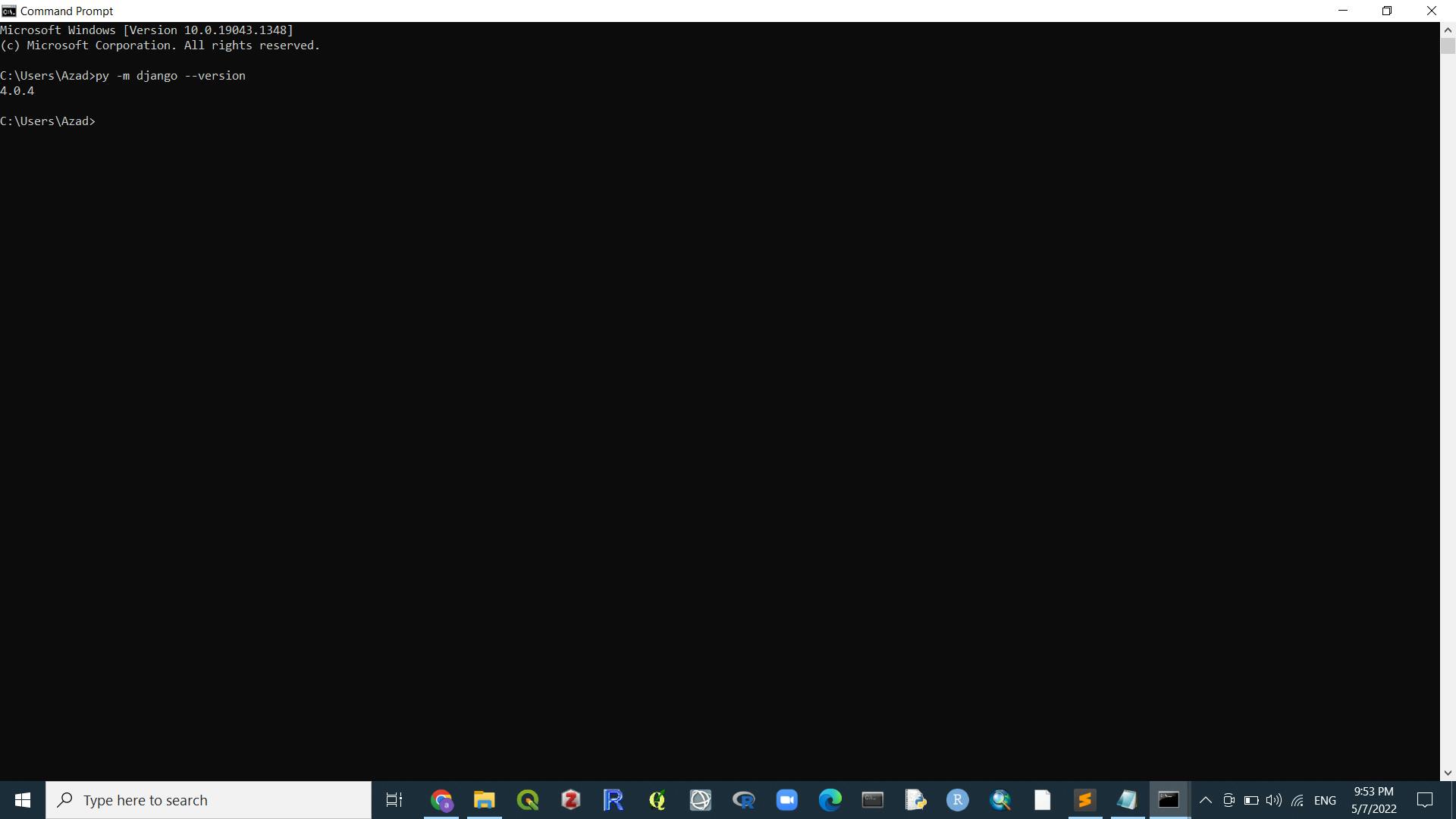
In conclusion, this article provides a simple and easy-to-follow guide for Windows users to install Django using pip, the package installer for Python. By following the step-by-step instructions, users can quickly set up Django on their Windows machine and verify the installation. This guide is a useful resource for beginners and anyone looking to get started with Django for their web development projects.
If you find this content helpful, please consider subscribing to my channel for future updates.