13- How to Create and Use Static Files in Django: A Step-by-Step Guide.
Are you struggling to create and use static files in Django? Look no further! In this step-by-step guide, we'll walk you through the process of creating a directory for your static files, adding a stylesheet, and even incorporating images into your web page. With our easy-to-follow instructions, you'll be able to render a complete and visually appealing web page in no time. So, let's get started!
Static files, such as images, JavaScript, or CSS, are necessary to render a complete web page.
First, create a directory called "static" in your "polls" directory. To do this, right-click on the "polls" directory in Sublime Text, select "New Folder", and name it "static".
Then, create another directory called "polls", and within that, create a file called "style.css". Put the following code in that stylesheet: (polls/static/polls/style.css)
li a {
color: green;
}
Next, add the following code at the top of "polls/templates/polls/index.html":
{% load static %}
<link rel="stylesheet" type="text/css" href="{% static 'polls/style.css' %}">
Reload localhost:8000/polls and you should see that the question links are now green.
Then, create an "images" subdirectory in the "polls/static/polls/" directory. Inside this directory, put an image called "background.jpg". In other words, put your image in "polls/static/polls/images/background.jpg".
Next, add the following code to your stylesheet (polls/static/polls/style.css):
body {
background: white url("images/background.jpg") no-repeat;
}
Reload localhost:8000/polls and you should see the background image loaded in the top left of the screen.
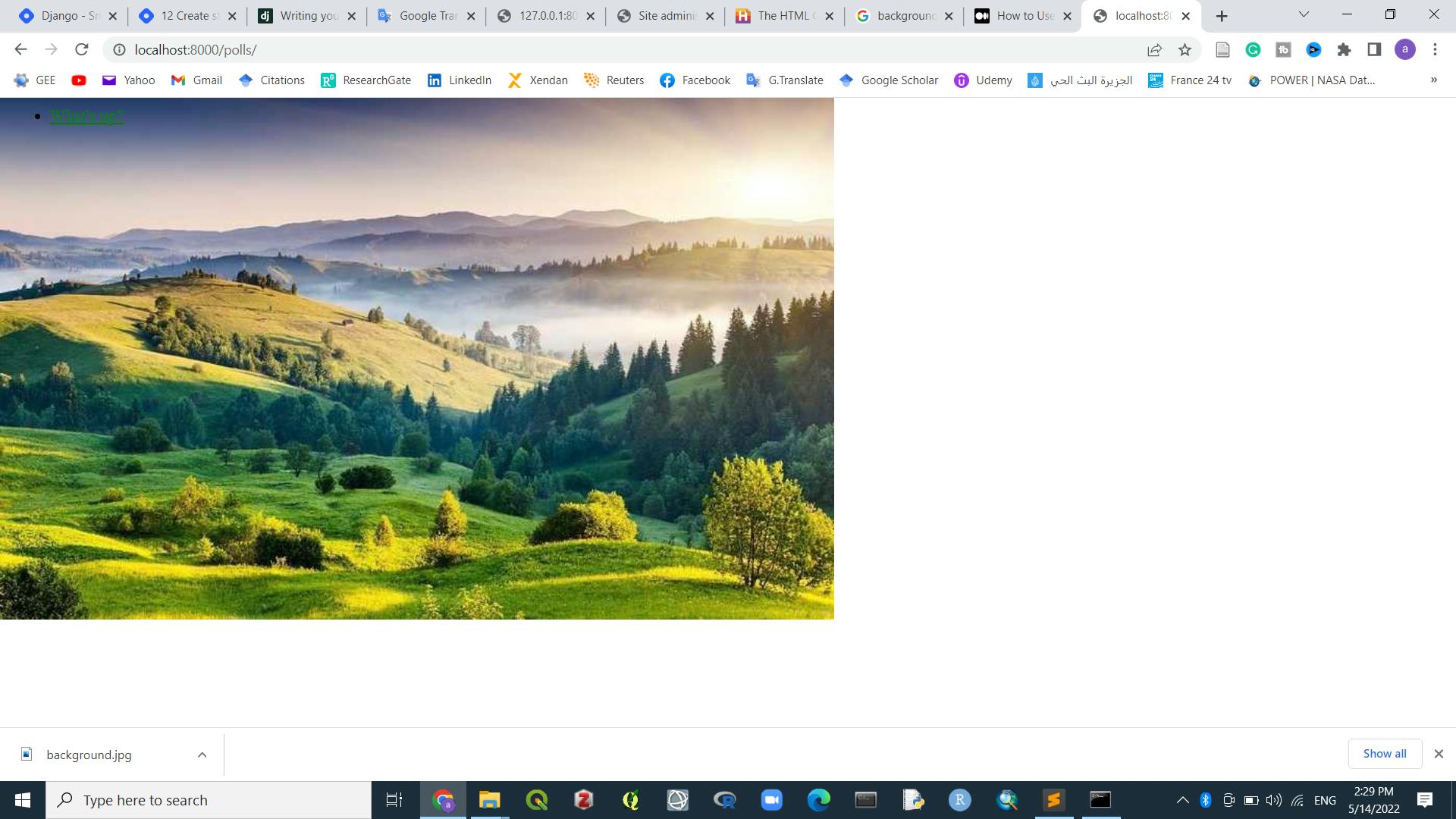
In conclusion, this step-by-step guide provides a clear and concise explanation of how to create and use static files in Django. By following these instructions, users can easily add static files, such as images, JavaScript, or CSS, to their web pages and create visually appealing websites.
For more details about the Django basic tutorial, please visit the main source of this tutorial: docs.djangoproject.com/en/4.0/intro/tutoria..
If you find this content helpful, please consider subscribing to my channel for future updates.