There are various ways to install and run Python along with its tools and libraries. In this learning series, we will be using "Miniconda" to install and run Python. Miniconda is a smaller version of Anaconda that comes with Python, conda, and a few pre-installed packages, including pip.
To get started, visit the Miniconda website and download the appropriate version for your computer. For example, I will be downloading "Miniconda 3 Windows 64-bit" for my computer.
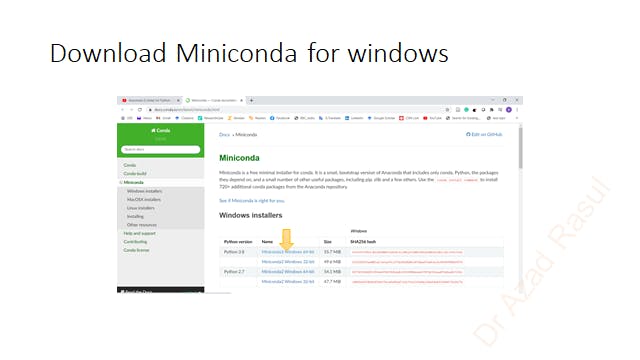
Then, install Miniconda by double-clicking on it.
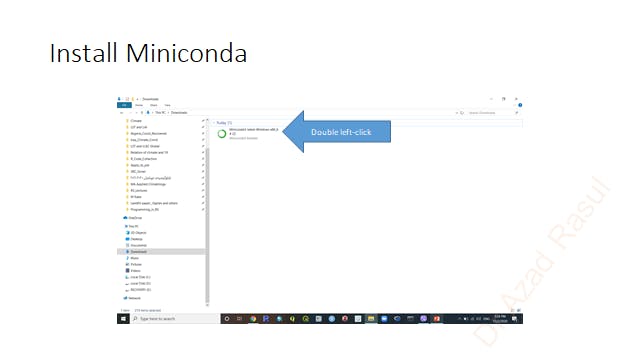
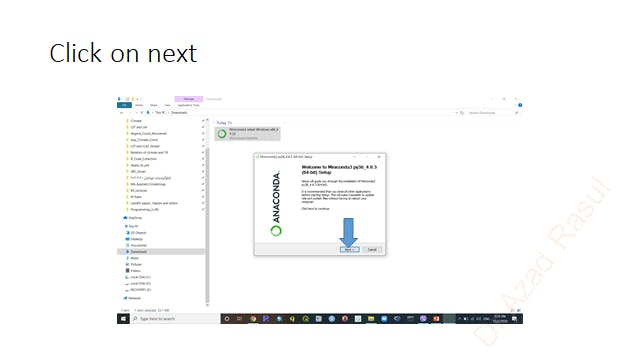
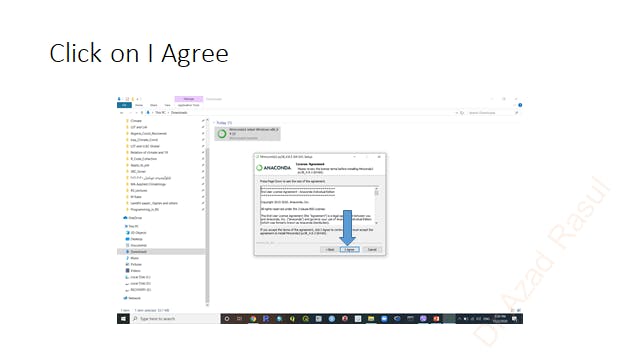
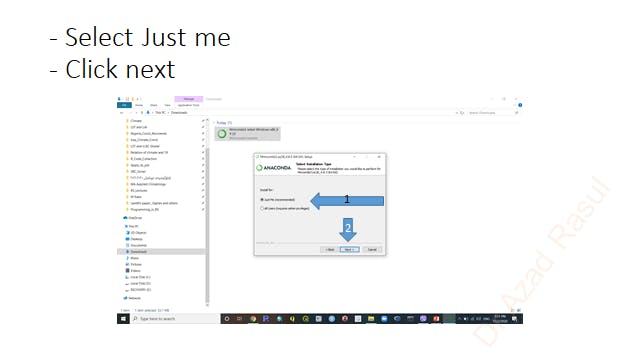
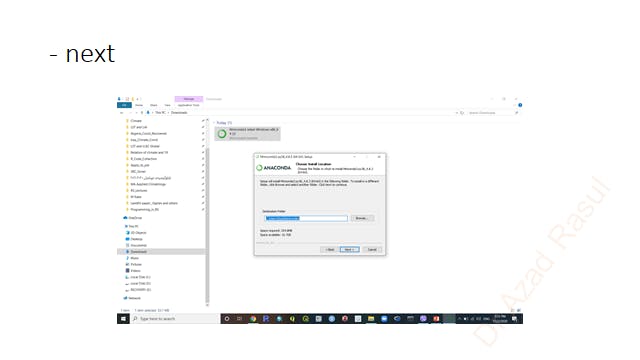
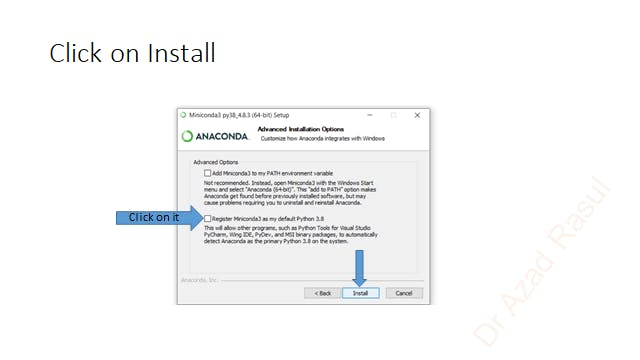
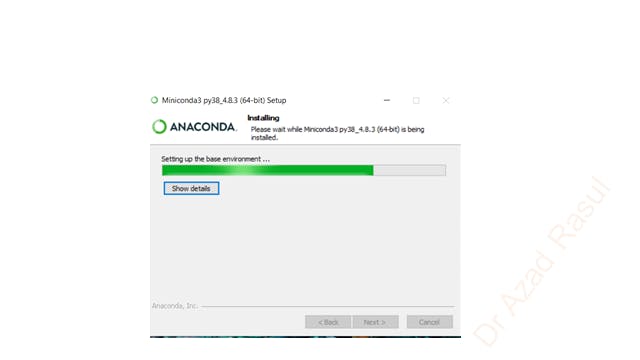
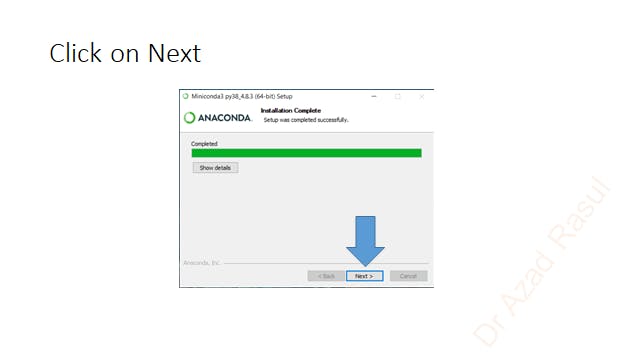
Congratulations! Now, Miniconda and Python are installed on your computer.
If you like the content, please SUBSCRIBE to my channel for the future content.
To get full video tutorial and certificate, please, enroll in the course through this link: https://www.udemy.com/course/python-for-researchers/?referralCode=886CCF5C552567F1C4E7
