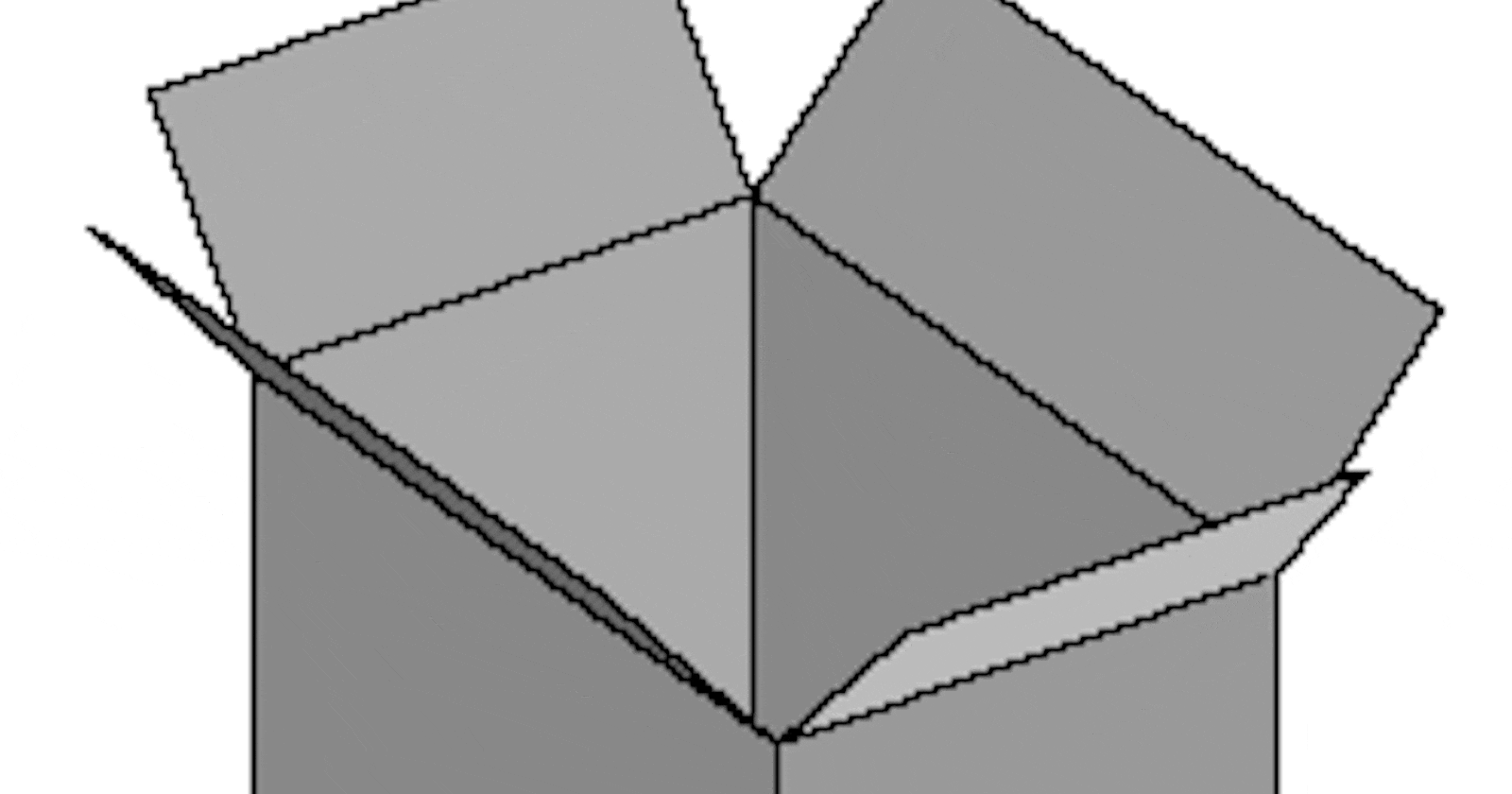R packages are combinations of functions and datasets created as extensions to R. The library function in R is used to indicate the location where the package is stored.
Installing Packages
To install a package, use the install.packages function. For example, to install the ggplot2 package, you can use the following code:
install.packages('ggplot2') # ggplot2 is An implementation of the grammar of graphics in R
To install multiple packages at once, use the following code:
install.packages(c("dplyr", "devtools", "foreign"))
# dplyr is a package for grammar of data manipulation.
# devtools is a package containing package development tools.
# foreign is a package used to read data stored by other statistical software such as Minitab, S, SAS, SPSS, and Stata.
You can also install packages from the RGui by going to Packages > Install package(s), and from RStudio by going to Tools > Install Packages.
Loading Packages
Before using any packages, you have to load them using the library function. For example, to load functions from the ggplot2 package, use the following code:
library(ggplot2)
Removing Packages
To remove a package that you do not need, use the remove.packages function. For example, to remove the ggplot2 package, use the following code:
remove.packages("ggplot2")
Updating Packages
To check for outdated packages that need to be updated, use the old.packages function. To update all packages, use the update.packages function. For example:
old.packages()
update.packages()
If you enjoy the content, please consider subscribing to my YouTube channel for future updates.
To access video tutorials and receive a certificate, enroll in my Udemy course.