Set a default working directory in RStudio
Go to Tools > Global Options > General > Default working directory (when not in a project) > Browse > Choose your directory > Apply > OK.
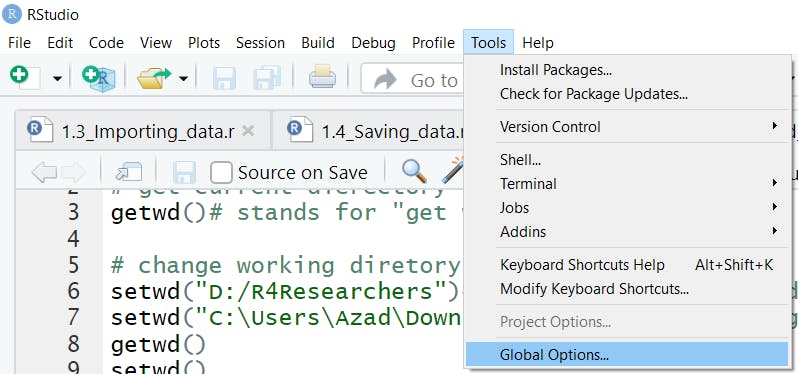
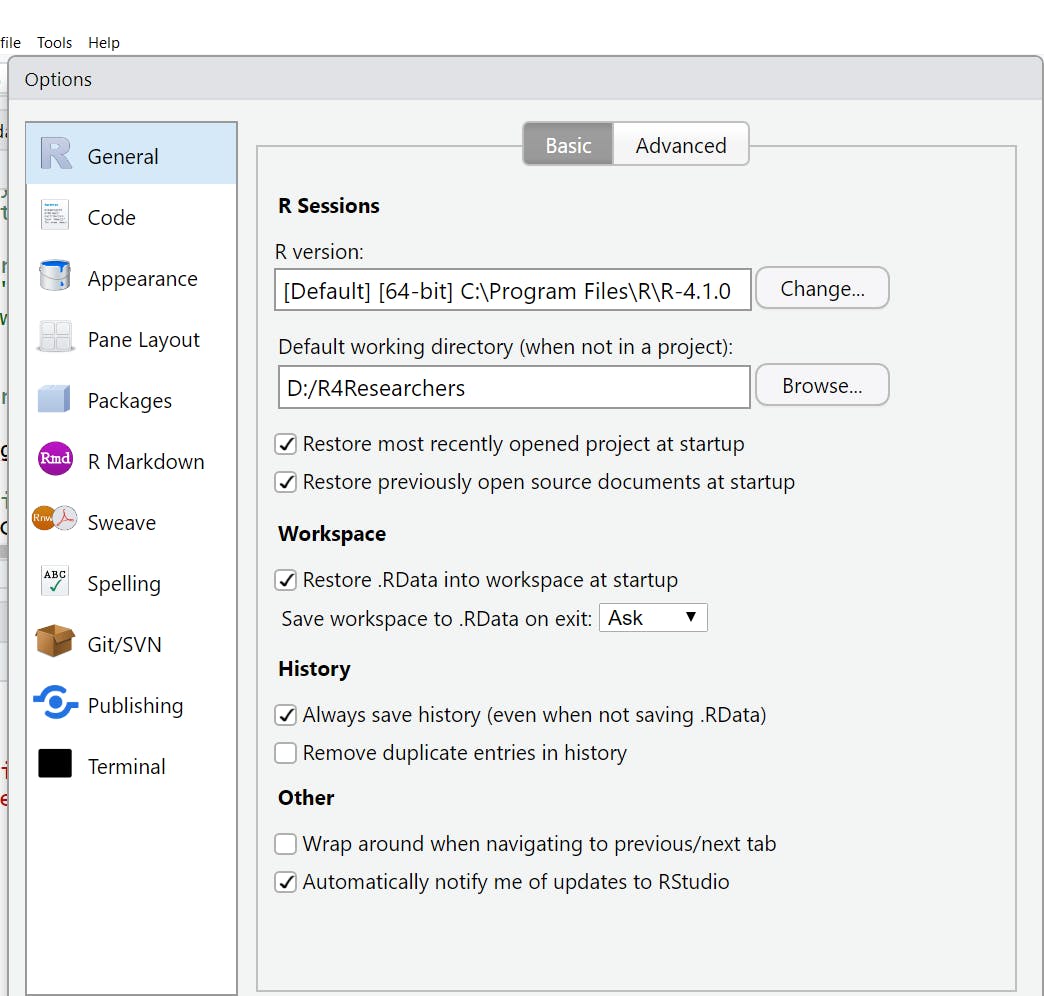
Get current directory
getwd() # stands for "get working directory"
Change working directory
setwd("D:/R4Researchers")# setwd() function stands for “set working directory”
setwd('C:/Users/Azad/Downloads') # Change working directory to download folder
getwd()
Choose directory from RStudio
Use either ctrl+shift+H or go to Session > Set Working directories > Choose Directory.
List functions
ls() # ls() function shows defined data sets and functions
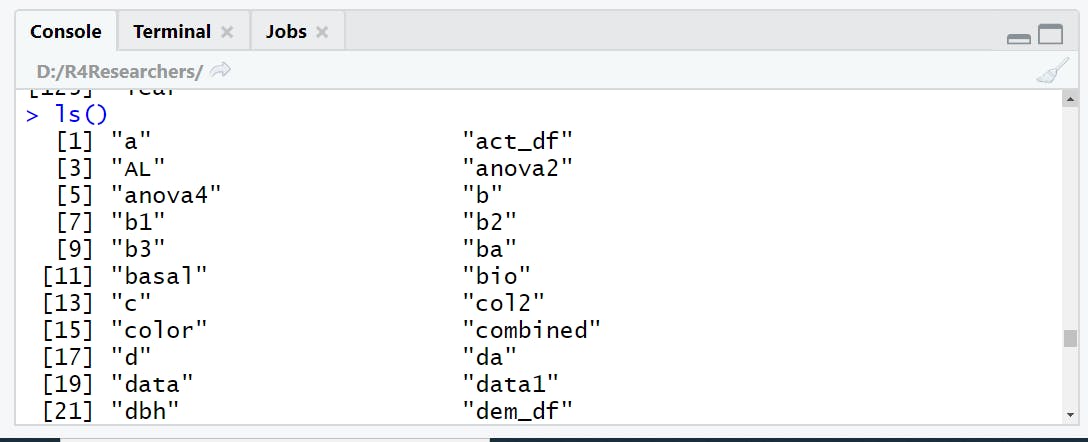
To remove everything in the working environment (only apply it when necessary):
rm(list=ls())
Select path:
file.path('D:', 'Natural_Resources', 'Soil')
file.path('D:', 'R4Researchers', 'India_China_LAI_and_LST.csv')
Use path for set directory
setwd(file.path('D:', 'Natural_Resources', 'Soil'))
getwd()
An absolute path
dt<- read.csv('D:/R4Researchers/data_ziped/data_ziped.csv')
dt
Relative path
dt1<- read.csv('./data_ziped/data_ziped.csv')
Create folder and files
Create a folder inside the working directory:
dir.create('data')
dir.create('data/test')
Create an empty file inside the directory:
file.create("test_text_file.txt")
file.create("test_word_file.docx")
file.create("test_csv_file.csv")
Create 10 empty CSV files inside the directory using sapply function:
sapply(paste0("test", 1:10, ".csv"), file.create)
Delete file
unlink('test_word_file.docx')
file.remove('test_text_file.txt')
Delete 5 files with sapply function
sapply(paste0('test', 1:5, '.csv'), unlink)
Copy file
# file.copy("name_file.csv", "destination_folder")
file.copy("test5.csv", "D:/R4Researchers/data/test")
List files in the directory
list.files("D:/R4Researchers/", full.names = TRUE, recursive = TRUE)
# list all CSV files non-recursively
list.files(pattern = ".csv")
# list all CSV files recursively through each sub-folder
list.files(pattern = ".csv", recursive = TRUE)
Check if a file or directory exists
file.exists("D:/R4Researchers/data/test")
# TRUE
file.exists("D:/R4Researchers/data/test.csv")
# FALSE
file.exists('D:/R4Researchers/data')
# TRUE
dir.exists('D:/R4Researchers')
# TRUE
dir.exists('D:/R4Researchers/new_data')
# FALSE
If you enjoy the content, please consider subscribing to my YouTube channel for future updates.
To access video tutorials and receive a certificate, enroll in my Udemy course.